MURDER, POLITICS, AND THE END OF THE JAZZ AGE
by Michael Wolraich
Order today at Barnes & Noble / Amazon / Books-A-Million / Bookshop

|
MURDER, POLITICS, AND THE END OF THE JAZZ AGE by Michael Wolraich Order today at Barnes & Noble / Amazon / Books-A-Million / Bookshop |
Call me a loyal customer. Yahoo has been my home page for a decade, which is about two thirds of the life of the web itself. Whenever I bought a new computer or installed a new browser, I dutifully found my way through the preferences to set my default page to good old Yahoo. In the old days, back when people still prepended "World Wide" to "Web," I preferred Yahoo because the home page loaded quickly and offered a great directory that neatly sliced the contents of the entire web into a handy taxonomy. "Drilling down" to the right category was usually easier than sifting through pages of crap delivered by the antediluvian search engines of the day.
Of course, no one uses web directories any more. The web is far too big for that now. Drilling down to a manageable list would be a major excavation. And why bother when a simple Google search delivers the desired result on page one? So in the late nineties, Yahoo nimbly converted its popular directory into a powerful web portal with email, news, chat, and other useful services. Lacking good search technology, Yahoo also made a deal to use Google's search engine. The resulting Yahoo portal was best of breed and became the most popular site on the web. I particularly liked Yahoo's simple, readable, easy-to-browse presentation of the latest AP news.
But since then, improvements to Yahoo's home page have stagnated and even declined. While Yahoo has purchased some great companies, like Del.icio.us, Flickr, and Launchcast, the failure to effectively incorporate these products into its home page represents a missed opportunity. Yahoo has also revamped the layout of its home page twice. In 2006, the company incorporated new Ajax technology to make its home page more dynamic. It was a laudable goal, but the user interface designers screwed up. For instance, there was a section in the top right with a snapshot of the current weather, email inbox, chat messages, local events, puzzles, and horoscopes. That section was great except for the chat, events, puzzles, and horoscopes, none of which I use. And the weather and email boxes spastically opened and closed whenever the mouse passed over them, which caused me countless miss-clicks.
The worst change was the new "buzz" section. Yahoo compressed the old AP news area, pushing most of the listings behind tabs or onto other pages. In its place, Yahoo proudly displayed its own crappy reporting of inane current events. For instance, in today's Yahoo buzz, you can find fabulous stories like "Amazing abs at any age," "When is deal isn't a deal" [sic], and "10 legit work-at-home jobs." Yahoo's crack news editors also like to feature funny animal videos. But not just the original videos that circulate around Youtube. In Yahoo videos, the original clips are adorned with commentary by Yahoo buzz "journalists" so vapid and humorless that it makes Bob Sagat's "America's Funniest Home Videos" voiceover seem hilarious.
And then there are the ads. Big, blinking advertisements that seem to cry, "Click me! Click me! Click me!" and occasionally overflow their boundaries like a swollen river in a rainstorm. I understand that things cost money (especially top buzz journalists) and that web companies earn profits through advertisements, but there are plenty of sites, like Google, that display subtle ads along the margins, ads that quietly burble, "You don't have to click if you don't want to, but if you happen to feel like clicking, I'm here for you."
I thought about switching to some customizable site, like iGoogle, where I could select my own news feeds, but I didn't really want unedited feeds in a small box. I still liked Yahoo's selection and presentation of AP stories. So I remained a Yahoo man. I ignored the "buzz" section, averted my eyes from the ads, and patiently clicked the spastic weather/email box.
When Yahoo finally released its latest home page upgrade a few days ago, I eagerly clicked the sneak peak button. And then I groaned. I think that the groan was in my head, but it might have been an out-load groan.
The Yahoo buzz section has become bigger and uglier than ever, gorging itself on so much screen space that the AP headlines have been pushed below the scroll. It is now impossible to avoid.
The old Yahoo home page also used to list the most popular searches in a box at the bottom of the page. Apparently, the editorial team has decided that this section is much too important to hide down there. It's now prominently displayed in the top right. Here are today's popular searches:
My question: Does anyone give a shit?
There is one improvement. The weather/email/horoscope box is now a customizable list of favorites in the left margin, so I dumped the horoscopes and other crap, and I added mission critical links like dagblog.com. But when I mouse over my favorite links, big windows pop up and obscure the whole page. Half the windows contains potentially useful information (after a delay). The other half contains a large advertisement.
In short, when I open my new Yahoo home page, I now see the big Yahoo header, a list of favorites with an annoying mouse-over function, a featured news section with articles that I don't want to read, a list of the most popular searches that I don't care about, and of course, a big, bright, beckoning advertisement.
Thanks for all the fun times, Yahoo, but I'm done. I wish you luck in your new relationship with Microsoft, which has a proven record of releasing upgrades that are more annoying and harder to use than the previous versions. It's a match made in vaporware heaven.
PS Can anyone recommend a good home page?
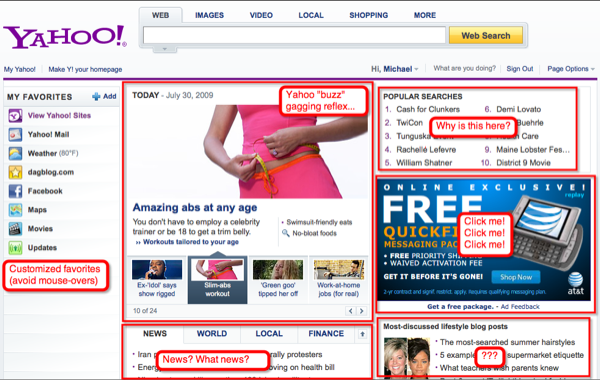
| Attachment | Size |
|---|---|
| 215.09 KB |
Comments
Here are a list of possible options:
by Nebton on Thu, 07/30/2009 - 1:52pm
Ha
by Michael Wolraich on Thu, 07/30/2009 - 3:13pm
For what it's worth, I was serious about that last one. My "home page" is set to about:blank. That way, Firefox loads very quickly, and then I either click on a bookmark or type something into my Google search bar.
by Nebton on Thu, 07/30/2009 - 3:20pm
Call me crazy (and not to be a corporate shill), but I've used my.yahoo.com forever and it seems to do everyting you want without any of the problems of the non-"my" version of their homepage. It's got tabbed pages so you can put different feeds on different pages, has tons of different built-in aggregators and cute boxes, and you can add your own RSS feeds.
by Brett (not verified) on Thu, 07/30/2009 - 2:57pm
I just took another look at My Yahoo. It's prettier than it used to be, much nicer than iGoogle, what with all the monotonous blue boxes. Maybe I'll give it a try.
by Michael Wolraich on Thu, 07/30/2009 - 3:12pm
im going to hold my tongue regarding the yahoo/msft deal, but i will also rec the my yahoo route. i love it, and can't believe anyone uses the yahoo home page as their main starting point (altho i was intrigued by the beta)
by Deadman on Fri, 07/31/2009 - 3:46pm
Use Google Chrome as your browser. That way, your home page is a page with the icons of the pages you visit most frequently. Fire it up and click on what page your want. Of course, Dagblog should probably be your home page.
by Orlando on Thu, 07/30/2009 - 6:52pm
Safari has a similar feature.
Personally, I might just have to change mine to my #5 above. Who knew there was so much Genghis-related news?
by Nebton on Fri, 07/31/2009 - 9:15am
I'm a news junkie, so Google News (Canada Edition) is my long-time home page. The top international stories are the same, but the Sports section, for example, will emphasize hockey and the CFL. I've personalized it further by designating Montreal under Local News. I could add RSS feeds, but haven't got around to that yet. Until persuaded otherwise, it's Google News for me.
by acanuck on Thu, 07/30/2009 - 7:16pm